MongoDB data backup and recovery

Data loss can disrupt operations and lead to significant financial losses. For MongoDB databases, ensuring data safety requires a reliable backup and recovery strategy. Without one, you risk losing critical information during unexpected failures or cyberattacks. A robust approach minimizes downtime and protects your database from permanent damage.
Consider these real-world scenarios:
| Scenario | Description |
|---|---|
| 1 | A retail chain rapidly recovers a corrupted central database using PITR , ensuring no transactional data loss was incurred. |
| 2 | An insurance firm successfully replicates multi-region TiDB clusters using TiCDC, maintaining sub-second RPO even during regional outages. |
These examples highlight how effective disaster recovery measures safeguard operations. By prioritizing backups, you ensure MongoDB data remains secure and accessible when needed.
Key Takeaways
-
Implement a reliable backup strategy to protect your MongoDB data from unexpected failures and cyberattacks, minimizing potential downtime and financial losses.
-
Utilize built-in tools like MongoDB Atlas and mongodump for automated and manual backups, ensuring your data is consistently backed up and easily recoverable.
-
Regularly test your backup and recovery processes to confirm their effectiveness, helping to identify potential issues before they disrupt your operations.
-
Secure your backup data with strong encryption and access controls to comply with data protection regulations and safeguard sensitive information.
-
Choose a backup strategy that aligns with your operational needs, considering factors like recovery objectives, backup frequency, and the complexity of your database environment.
Overview of MongoDB backup and recovery options
Built-in tools for MongoDB data backup
MongoDB provides several built-in tools to help you secure your data. These tools simplify the process of creating backups and restoring databases. Here’s a quick overview:
| Backup Tool | Description |
|---|---|
| MongoDB Atlas Backups | Provides automated continuous incremental backups and cloud provider snapshots. |
| MongoDB Cloud Manager or Ops Manager | Offers hosted backup, monitoring, and automation services with easy backup and restore functionality. |
| MongoDB mongodump | A utility that creates BSON files for backup, ideal for small instances due to its simplicity. |
| File system backups | Involves keeping copies of underlying data files, utilizing snapshots or tools like rsync. |
If you use MongoDB Atlas, you can benefit from its automated backup features. These include incremental backups and snapshots, ensuring your data remains safe. For on-premises setups, tools like mongodump and file system backups provide flexibility. However, these may require more manual effort.
Third-party solutions for backup and recovery
Third-party tools offer advanced features for modern backup and recovery. They integrate seamlessly with other data management systems, making them a popular choice for complex environments. Here’s a comparison of their advantages and limitations:
| Advantages | Limitations |
|---|---|
| Advanced features and optimizations | Can be expensive |
| Integration with other data management tools | Potentially more complex to configure and manage |
These solutions often include features like point-in-time recovery and multi-region backups. While they can enhance your disaster recovery strategy, you should evaluate their cost and complexity before implementation.
Manual vs. automated backup strategies
When choosing a backup strategy, you must decide between manual and automated approaches. Each has its strengths and weaknesses:
-
Manual backup strategies involve tools like mongodump. These require user intervention and can be resource-intensive.
-
Automated strategies, such as those provided by MongoDB Management Service (MMS), streamline the backup process and reduce the risk of human error.
-
Mongodump is flexible, allowing backups of entire databases, selected collections, or query results. However, it works best for small to medium deployments.
-
MMS offers continuous online backups, does not impact database performance, and is suitable for highly critical and frequently changing data.
Automated solutions save time and ensure consistency. If your database changes frequently, automation can help you maintain reliable backups without manual effort.
How to back up MongoDB data
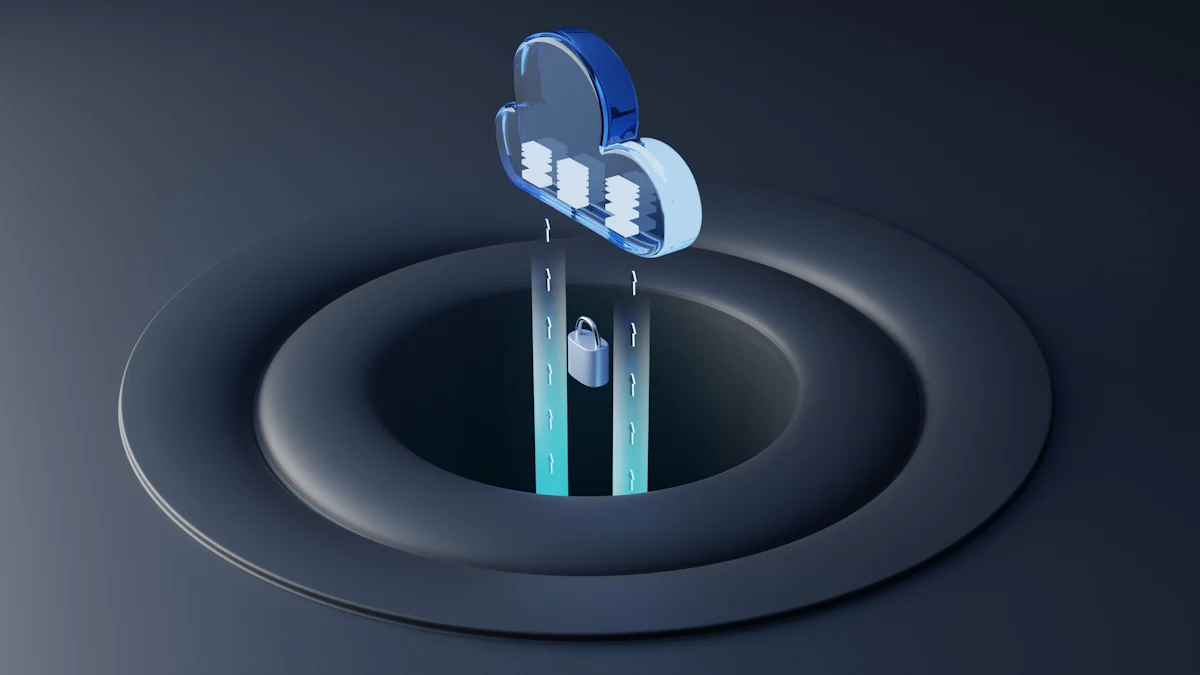
Using mongodump for data backup
The mongodump command is a powerful tool for creating backups of MongoDB databases. It allows you to export data
into BSON files, which you can later restore. To use mongodump effectively, you must meet certain prerequisites.
If access control is enabled, ensure you have the necessary privileges to perform the find action on
the databases you want to back up. The built-in backup role provides these permissions across all
databases.
Step-by-step guide to creating a backup with mongodump
Follow these steps to create backups using the mongodump command:
-
Install mongodump: Ensure the MongoDB Database Tools are installed on your system.
-
Connect to the database: Use the mongodump command to connect to your MongoDB instance. For example:
mongodump --uri="mongodb://username:password@remote-host:port/database" -
Specify output directory: Use the
--outoption to define where the backup files will be stored. -
Backup a secure MongoDB instance: Add authentication parameters if your database is secure. For example:
mongodump --uri="mongodb://secure-user:secure-password@secure-host:port/secure-database" -
Verify the backup: Check the output directory to ensure the backup files were created successfully.
File system backups for MongoDB
File system backups involve copying the underlying data files of your MongoDB instance. This method is fast and has minimal impact on database performance. However, it requires a file system that supports snapshots to ensure consistency.
How to perform file system backups
-
Pause writes: Quiesce the database to prevent inconsistencies during the backup process.
-
Create a snapshot: Use a storage system that supports snapshots, such as LVM or ZFS.
-
Backup a remote MongoDB instance: Transfer the snapshot to a remote location for added security.
-
Restore verification: Test the backup to confirm its integrity.
| Benefits | Challenges |
|---|---|
| Fast backup creation and restoration | Requires file system and/or storage system that supports snapshots |
| Minimal impact on database performance | Ensuring data consistency can be challenging without quiescing the database |
Modern solutions for MongoDB backup
Modern solutions for MongoDB data backup offer advanced features that go beyond traditional methods. These include cloud backups, automated scheduling, and integration with enterprise applications.
Cloud-based tools and automated scheduling
Cloud backups provide a reliable way to store your data offsite. They offer features like ransomware protection, granular recovery options, and support for multiple database technologies. To implement cloud-based backups:
-
Use tools like MongoDB Atlas or third-party services that support automated scheduling.
-
Define backup frequency and recovery objectives to align with your business needs.
-
Backup a secure MongoDB instance by encrypting data before transferring it to the cloud.
-
Backup a remote MongoDB instance to ensure redundancy and disaster recovery.
Tip: Cloud backups reduce the risk of data loss during hardware failures or cyberattacks. They also simplify the process of restoring data to a remote location.
How to restore MongoDB data

Restoring MongoDB data is a critical step in ensuring your database remains operational after a failure or data loss. Whether you use built-in tools, file system backups, or cloud-based solutions, understanding the process is essential for effective recovery.
Using mongorestore to restore database
The mongorestore command is a versatile tool for restoring MongoDB databases from backups created with mongodump. It allows you to recover specific collections or entire databases.
Step-by-step guide to restoring data with mongorestore
Follow these steps to restore your database using the mongorestore command:
-
Ensure the user has the required permissions, including username, password, and authentication database options.
-
Use the mongorestore command to initiate the restoration process.
-
Specify the database name with the
--nsIncludeargument. For example, usenewdb.*to restore all collections ornewdb.restaurantsfor a single collection. -
Include the
--dropoption to remove the target database before restoration. -
Provide the path to the backup directory. For instance:
sudo mongorestore --db newdb --drop /var/backups/mongobackups/10-29-20/newdb/ -
Execute the command and verify the restoration.
Tip: Use the mongorestore command carefully to avoid overwriting existing data unintentionally.
Restoring from file system backups
File system backups offer a straightforward recovery solution. However, they require careful handling to ensure consistency and efficiency.
Steps to restore MongoDB data from file system backups
-
Stop the MongoDB instance to prevent conflicts during restoration.
-
Replace the current data files with the backup copies.
-
Restart the MongoDB instance and verify the restored data.
| Challenge | Description |
|---|---|
| Consistency | Ensuring that backups reflect a consistent state of the database. |
| Frequency | Determining how often backups should be taken based on the rate of data change. |
| Storage Efficiency | Managing the storage requirements for backups. |
| Recovery Time Objective (RTO) | How quickly the data can be restored. |
| Recovery Point Objective (RPO) | The maximum acceptable amount of data loss measured in time. |
Addressing these challenges ensures a smooth restoration process.
Restoring from cloud-based backups
Cloud-based backups provide a reliable recovery solution, especially for large-scale MongoDB databases. They simplify the process of restoring data to a remote location.
Ensuring data consistency after restoration
To maintain data consistency after restoring from cloud-based backups, follow these best practices:
-
Adhere to the 3-2-1 rule: Keep three copies of your data on two different types of media, with one copy stored offsite.
-
Regularly test your cloud backups and disaster recovery processes to ensure accuracy and feasibility.
-
Verify the recovery plan to confirm it meets your operational needs.
Note: Testing backups frequently helps identify potential issues before they impact your operations.
By following these steps, you can restore your MongoDB data efficiently and ensure minimal downtime.
Best practices for MongoDB backup and recovery
Scheduling regular backups
Regular backups are essential for safeguarding your MongoDB databases. They ensure you can recover data quickly in case of unexpected failures. To determine the right backup frequency, consider your database's size, rate of change, and criticality. Here are some recommended intervals:
-
Perform daily backups using a master-slave configuration to sync changes efficiently.
-
Schedule weekly backups with tools like
mongodumpfor a complete data backup. -
Use MongoDB Management Service (MMS) to automate snapshots every six hours. MMS also retains daily and weekly snapshots for added flexibility.
By scheduling backups consistently, you reduce the risk of data loss and ensure continuous data protection.
Tip: Always align your backup schedule with your business's recovery point objectives (RPO) to minimize potential data loss.
Testing backup integrity and recovery processes
Testing ensures your backups are reliable and can be restored successfully. Without regular testing, you risk discovering issues during critical recovery moments. Follow these steps to validate your backup and recovery processes:
-
Use both logical and physical backups to protect against different failure types.
-
Test backups regularly to confirm they work as intended.
-
Store backups in multiple locations, such as local disks, cloud storage, or offsite facilities.
-
Encrypt backups using algorithms like AES-256 to secure sensitive data.
-
Compress backups to save storage space while monitoring its impact on restore times.
-
Automate backup and restore processes with tools like MongoDB Cloud Manager.
-
Monitor backup operations to ensure they complete within the expected timeframe.
-
Document procedures to maintain consistency during disaster recovery.
Note: Testing backups frequently helps identify potential issues before they disrupt your operations.
Securing backup data against unauthorized access
Protecting your backup data from unauthorized access is a critical aspect of data protection. Implement these measures to enhance security:
-
Encrypt backup files with strong encryption algorithms before storing them. Tools like
opensslcan help. -
Restrict access to backup files by implementing robust access control measures. Only authorized personnel should have access.
-
Store backups offsite or on secure cloud storage to safeguard against local hardware failures or disasters.
-
Use Role-Based Access Control (RBAC) within MongoDB to limit user access to only the data necessary for their roles.
By securing your backups, you ensure compliance with data protection regulations and protect sensitive information from breaches.
Reminder: Always review and update your security protocols to address emerging threats.
Choosing the right backup strategy for your needs
Selecting the right backup strategy for your MongoDB database depends on several critical factors. Each factor ensures your data remains secure and recoverable while aligning with your operational needs.
-
Flexibility: Choose a strategy that allows you to back up only the data you need or focus on changes since the last backup. This approach saves time and storage space.
-
Recovery Objectives: Define your Recovery Point Objective (RPO) and Recovery Time Objective (RTO). RPO determines how much data you can afford to lose, while RTO specifies how quickly you need to restore your database.
-
Backup Frequency: Decide how often you need backups based on your database's activity. Frequent backups reduce potential data loss but may increase resource usage.
-
Cost: Evaluate the financial impact of your backup solution. Consider storage costs, software licenses, and any additional infrastructure required.
-
Backup Size: Manage the size of your backup files to avoid excessive storage costs. Compression tools can help reduce file sizes without compromising data integrity.
-
Complexity: MongoDB databases with sharded clusters require more advanced backup solutions. Ensure your strategy can handle this complexity effectively.
-
Performance Impact: Assess how your backup process affects database performance. Tools like mongodump are lightweight but may not suit large-scale deployments.
-
Storage Location: Store backups in isolated locations, such as offsite servers or cloud storage, to protect against physical disasters.
For small to medium MongoDB deployments, tools like mongodump offer simplicity and flexibility. Automated solutions, such as cloud-based backups, work well for larger databases with frequent changes. Always test your backup strategy to ensure it meets your recovery objectives and operational requirements.
Tip: Schedule backups during off-peak hours to minimize disruptions. Regularly review your strategy to accommodate database growth and evolving business needs.
Common challenges in MongoDB backup and recovery
Handling large datasets during backup
Backing up large datasets in MongoDB can be challenging due to the time and resources required. As your database grows, the backup process may slow down, impacting performance. To handle this effectively, you should adopt strategies that optimize the process.
-
Use incremental backups to save only the changes made since the last backup. This reduces the size of each backup and speeds up the process.
-
Implement sharding in your database. Sharding distributes data across multiple servers, allowing you to back up smaller chunks of data individually.
-
Compress backup files to reduce storage requirements and transfer times. Tools like gzip can help achieve this.
-
Schedule backups during off-peak hours to minimize the impact on database performance.
Tip: Regularly monitor your backup processes to ensure they complete successfully, especially when dealing with large datasets.
Minimizing downtime during backup and restore
Downtime during backup and recovery can disrupt operations. To minimize this, you should focus on efficient tools and processes. Here are some strategies:
-
Use snapshots to create quick point-in-time copies of your database. Snapshots are fast and reduce downtime significantly.
-
Leverage mongodump for smaller datasets. This tool allows you to back up specific collections or databases without affecting the entire system.
-
Implement continuous backup solutions. These record changes in near real-time, ensuring minimal data loss and faster recovery.
Regularly test your backup and restore processes to ensure data integrity and recoverability. Automating these processes reduces human error and ensures consistency.
Additionally, tools like filesystem snapshots and automated backup solutions enhance reliability. By combining these strategies, you can maintain high availability during critical operations.
Addressing corrupted backups
Corrupted backups can render your data unusable, making it essential to prevent and address such issues. Follow these best practices to safeguard your MongoDB backups:
-
Use multiple backup methods, such as logical and physical backups, to protect against different failure types.
-
Test backups regularly to confirm they can be restored successfully.
-
Store backups in multiple locations, including offsite or cloud storage, to protect against disasters.
-
Encrypt backups to secure sensitive data from unauthorized access.
-
Compress backups to save storage space while ensuring they remain intact.
-
Automate backup and restore processes to minimize human error.
-
Monitor backup operations to detect and resolve issues promptly.
-
Document your backup and recovery procedures for consistency during emergencies.
Note: Testing backups frequently helps identify potential issues before they disrupt your operations. Always verify the integrity of your backups after creation.
By implementing these measures, you can reduce the risk of corrupted backups and ensure your database remains recoverable.
Ensuring compliance with data protection regulations
Compliance with data protection regulations is essential when managing MongoDB backups. These regulations ensure that sensitive data remains secure and accessible only to authorized individuals. Failing to comply can lead to legal penalties and loss of trust. You can follow these practices to align your backup and recovery processes with regulatory standards.
-
Encryption: MongoDB supports encryption for data at rest and in transit. This feature protects sensitive information from unauthorized access. Encryption is a requirement for regulations like GDPR, HIPAA, and PCI DSS.
-
Auditing and Logging: Enable auditing to track all backup and recovery activities. Logging provides visibility into who accessed the data and when. These practices help you meet compliance requirements for data security.
-
Access Controls: Use role-based access control (RBAC) to restrict backup operations to authorized users. RBAC ensures that only individuals with the correct permissions can access sensitive data.
Tip: Regularly review and update your access control policies to address evolving security threats.
Key Regulations to Consider
-
GDPR: This regulation requires encryption of personal data to protect user privacy. It applies to organizations handling data of EU citizens.
-
HIPAA: This law mandates strict data protection measures for health information. Encryption and access controls are critical for compliance.
-
PCI DSS: This standard enforces secure access controls and encryption for payment data. It applies to businesses handling credit card information.
Encryption plays a vital role in preventing data breaches. It ensures compliance with these regulations by safeguarding sensitive information. You should also test your backup and recovery processes regularly. Testing confirms that your data remains secure and recoverable in case of an incident.
Note: Always stay updated on changes to data protection laws. Adapting your practices ensures ongoing compliance and protects your organization from penalties.
Ensuring the safety of your MongoDB data requires a well-planned backup and recovery strategy. Regular backups protect your database from unexpected failures and data loss. Tools like mongodump and MongoDB Cloud Manager simplify the process, while physical and logical backups offer flexibility. For comprehensive protection, hybrid backups combine these methods effectively.
The table below summarizes the critical tools and methods discussed:
| Tool/Method | Description |
|---|---|
| Mongodump | A utility for backing up databases, exporting data in BSON format for easy restoration. |
| MongoDB Cloud Manager | A cloud-based tool for managing backups, automating tasks like scheduling and recovery. |
| Physical Backup | Involves copying the underlying data files to a secure location for disaster recovery. |
| Logical Backup | Backups that involve exporting data in a format that can be restored to a different instance. |
| Hybrid Backup | Combines both physical and logical backup methods for comprehensive data protection. |
Adopting a proactive approach ensures your database remains available and recoverable. Regularly test your backups and restore processes to maintain reliability. By prioritizing data backup and recovery, you safeguard your operations and minimize downtime.
FAQ
What is the best way to back up a MongoDB database?
The best way depends on your needs. Use mongodump for small databases or MongoDB Atlas for automated
backups. For large deployments, consider file system snapshots or cloud-based solutions. Always test your backups
to ensure reliability.
How often should I back up my MongoDB data?
Backup frequency depends on your database's activity. For critical data, schedule daily or even hourly backups. For less active databases, weekly backups may suffice. Align your schedule with your Recovery Point Objective (RPO) to minimize data loss.
Can I back up specific collections in MongoDB?
Yes, you can back up specific collections using the mongodump command. Use the
--collection option to specify the collection name. For example:
mongodump --db database_name --collection collection_name
How do I ensure my backups are secure?
Encrypt your backups using strong encryption algorithms like AES-256. Store them in secure locations, such as cloud storage or offsite facilities. Limit access to authorized personnel only by implementing Role-Based Access Control (RBAC).
What should I do if my backup gets corrupted?
Test backups regularly to detect corruption early. If a backup is corrupted, use an alternate backup copy stored in a different location. Always maintain multiple backup copies to avoid complete data loss.